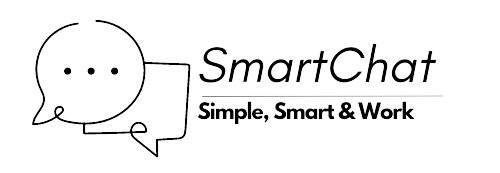User Setup
- Register all visitors: Automatic registration of visitors when chat is not active; only registered visitors’ chats are recorded.
- Require registration: Option to make user registration obligatory before starting a chat.
- Disable registration during office hours: Ensures registration is required only outside of scheduled office hours.
- Disable registration if agents online: Activates registration only if no agents are available.
- Registration link: Overrides default registration form with a custom link.
- Login verification URL: Send login credentials to a specified URL and allow access only if the response is positive.
- Registration form customization: Includes options for form title, form message, success message, button text, and links for terms and privacy.
- Login form customization: Similar customization options for user login form.
- Password: Checkbox to include a password field in the registration form.
- Disable email: Option to remove the email field from the registration form.
- Optional registration fields: Selection of additional fields to include such as profile image, last name, phone, city, country, language, birthday, company, and website.
- Require phone, single phone country code, and user details in success message: Options to mandate phone number inclusion, restrict to single country code, and append user details to the success message.
- Custom Fields: Adds custom fields to the user profile details.
- Visitor name prefix and default name: Set a prefix for visitor names and a default username for messaging.
- Full visitor details: Option to save detailed user information.
- Allow duplicate emails and phone numbers, display user’s profile image, and hide agent’s profile image: Toggles for registration uniqueness, and visibility of user and agent images.
- Show sender’s name and Bot name: Options to display or hide the sender’s name in messages and to set the name for the chatbot.
- Bot profile image: A section to set or change the profile image for the chatbot.
- Delete leads: A button to delete all leads and their associated messages and conversations.
- Import users: A function to import users from a CSV file.
These settings are intended to provide administrators with control over how users interact with the chat system, particularly in terms of registration, login, and post-chat engagement.
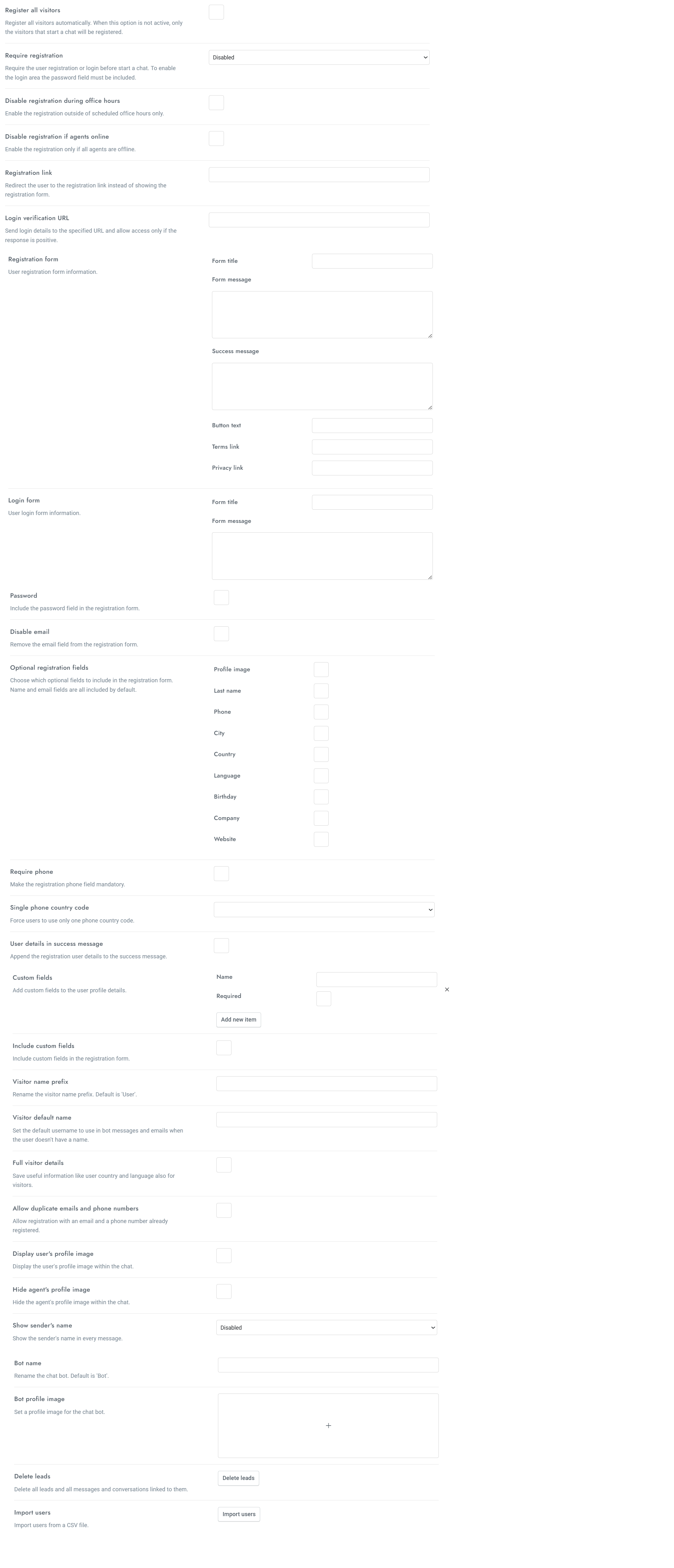
© 2024 – 2025 SmartChat.work. All rights reserved. Smart Chat is a product of RZ Conceptualize Technology. Terms Of Service | Privacy Policy