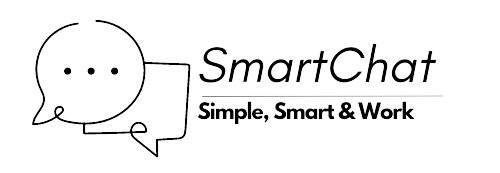Chatbot Setup
- Chatbot Tab:
- Training Section:
- Allows for the addition of chatbot training material such as files (with an “Add new files” button), website URLs (with an “Add new item” button for training the bot using external URLs), and Q&A information where you likely input question and answer pairs.
- Flows Section:
- Provides the ability to design conversation flows for the chatbot (although specifics of the flow design are not visible in the screenshot).
- Playground Section:
- Potentially a testing area to simulate chatbot conversations and observe the bot’s responses in a controlled environment.
- Settings Section:
- Could include various configuration options for the chatbot, such as setting up parameters, thresholds, and other operational settings.
- Training Section:
- Function Calling and Set Data:
- These might be options to integrate the chatbot with external functions or APIs (“Function calling”) and to define or store data within the chatbot’s context (“Set data”).
- Messages/More Pop-up:
- Suggests that you can compose and send different types of messages like plain text, buttons, or videos from the chatbot to the user.
- Flow Creation:
- The bottom part of the interface has an area for creating new flows (“Add new flow”) and a visual representation of a flow with a starting point (“Start”) where you likely add components to define the chatbot’s conversation logic.
- Train Chatbot:
- There are multiple “Train chatbot” buttons corresponding to different sections, indicating that after making changes to training material or flows, you might need to retrain the chatbot to incorporate the new data.
The system seems to be well-equipped for designing, training, and deploying conversational chatbots, with a focus on providing a user-friendly graphical interface for managing the chatbot’s behavior and training data.
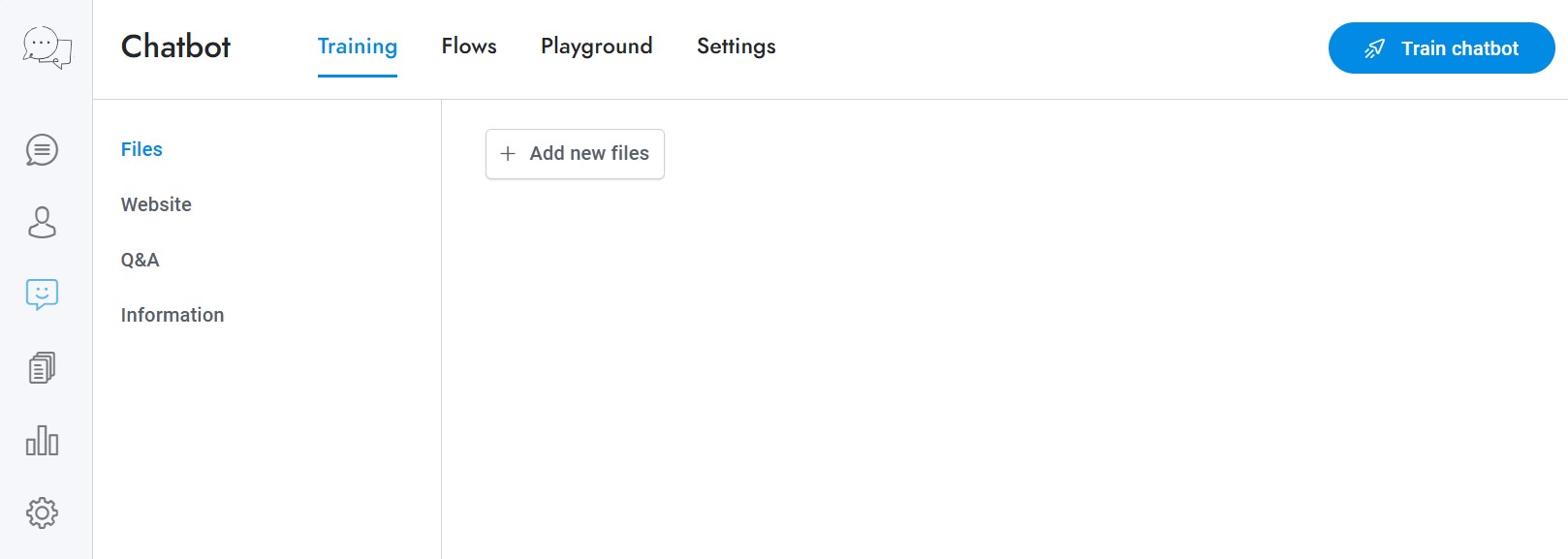
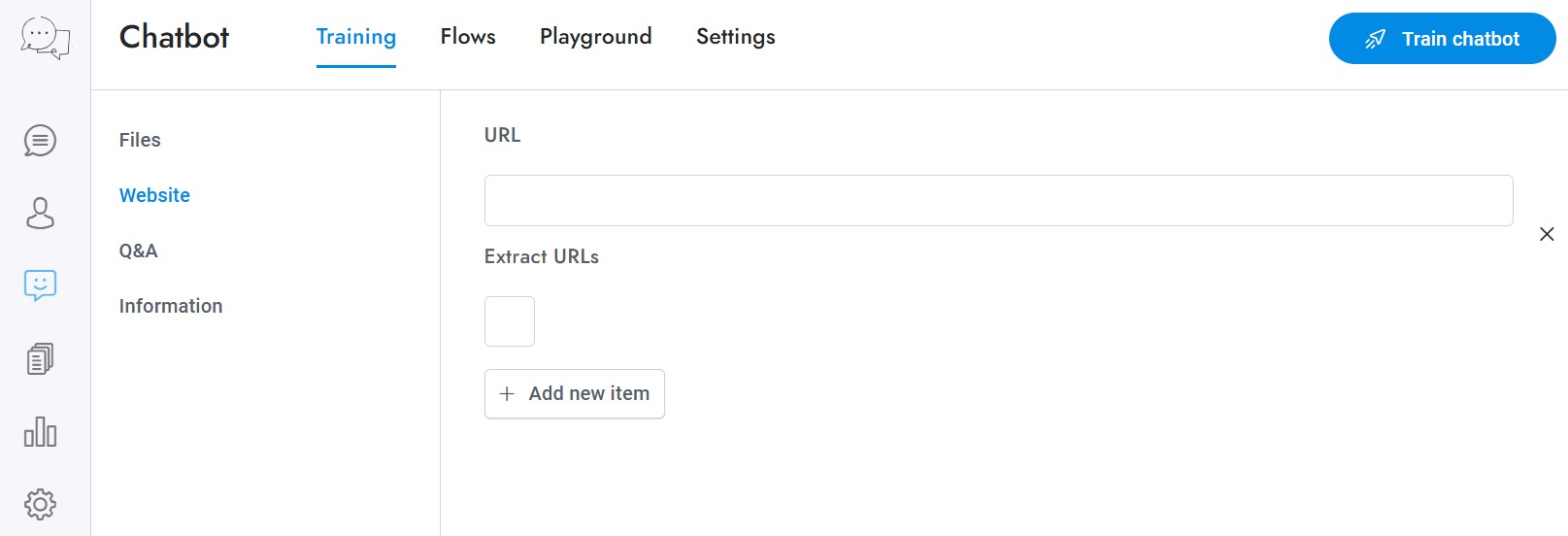
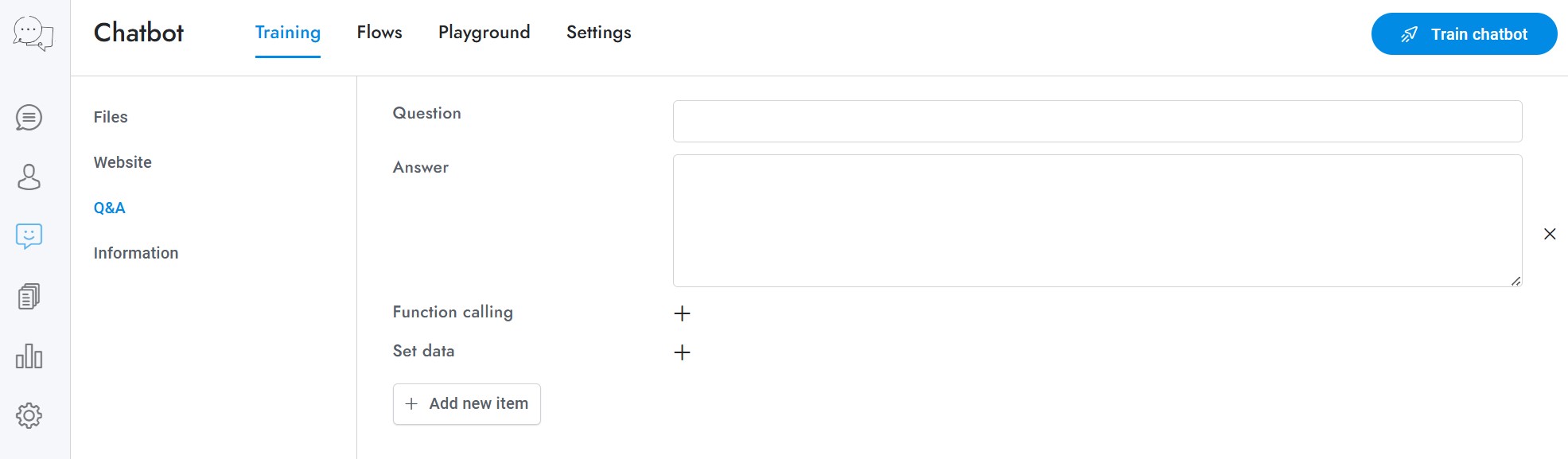
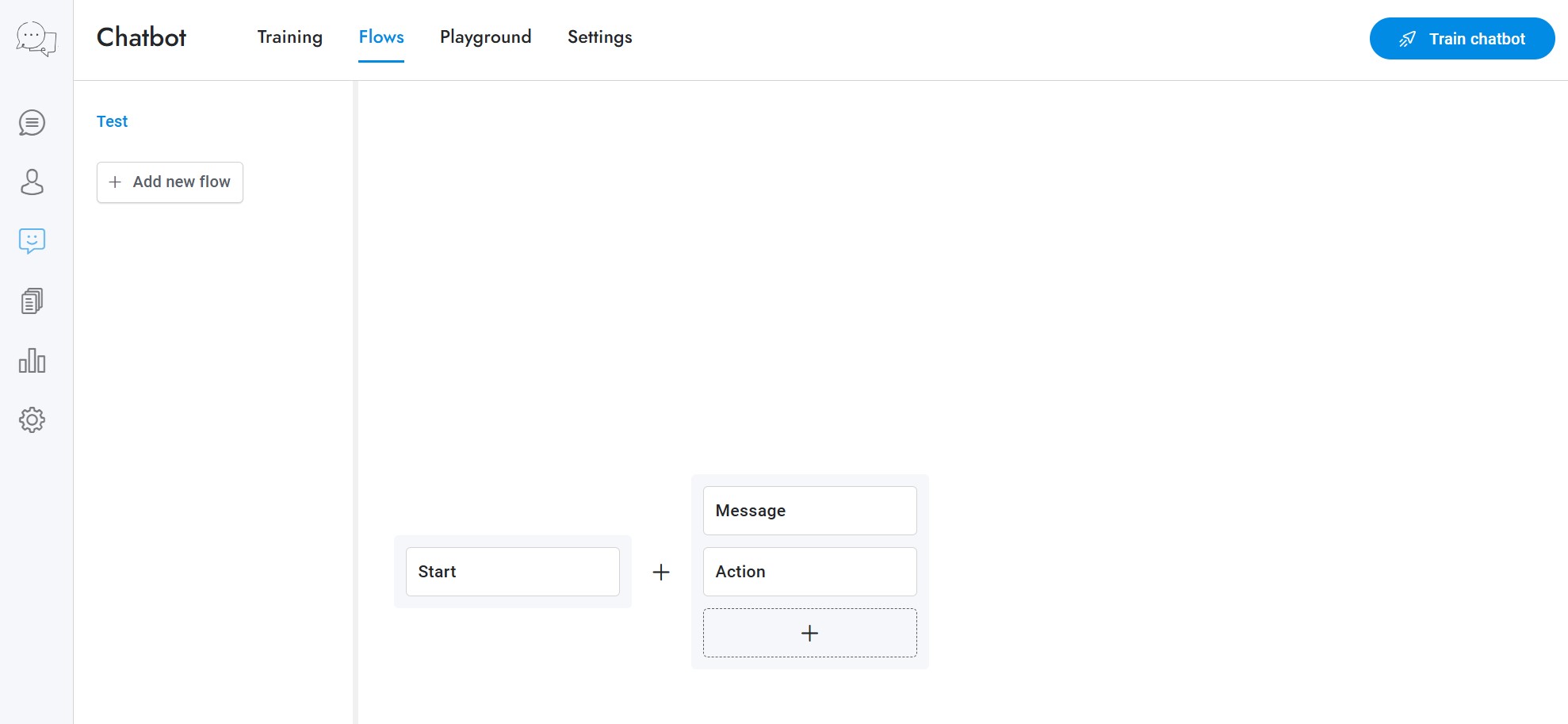
© 2024 – 2025 SmartChat.work. All rights reserved. Smart Chat is a product of RZ Conceptualize Technology. Terms Of Service | Privacy Policy