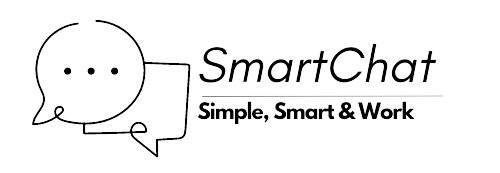Chat Setup
- Login Initialization
- The system can initialize and display the chat widget only when the user is logged in.
- Dashboard Display
- The system can display the dashboard instead of the chat area on initialization.
- Disable Dashboard
- The dashboard can be disabled, allowing only one conversation per user.
- Allow Only One Conversation
- The system can be set to allow only one conversation per user.
- Hide Chat Outside of Office Hours
- The chat can be hidden outside of scheduled office hours.
- Hide Chat If No Agents Online
- The chat widget can be disabled and hidden if all agents are offline.
- Translate Automatically
- The system has the capability to translate the text elements of the chat widget automatically to match the user’s language.
- RTL (Right-to-Left)
- Activates the Right-to-Left reading layout (useful for languages written in RTL script).
- Open Automatically
- The chat can open automatically when a new message is received.
- Disable Uploads
- File uploading capabilities within the chat can be disabled.
- Disable Voice Messages
- Voice message capabilities within the chat can be disabled.
- Close Chat
- Users can archive a conversation and hide archived conversations.
- Manual Initialization
- Automatic initialization of the chat widget can be disabled, requiring manual initialization with custom JavaScript code.
- Agents Menu
- The system has an “Agents menu” configuration that currently is not active; when active, it would show the agents in the dashboard and force the user to choose an agent to start a conversation. Additional settings under this feature are not configured.
- Messaging Channels
- The system includes a messaging channels option that is active. It currently features a “Messaging Channel” label and allows users to contact the organization through their favorite messaging apps. Specific messaging apps like WhatsApp, Messenger, Instagram, Twitter, Telegram, Viber, Zalo, LINE, and WeChat are listed but not enabled. The email option is also provided with an email address: “mailto:system@smatchat.work”. The Ticket option is listed without details filled in.
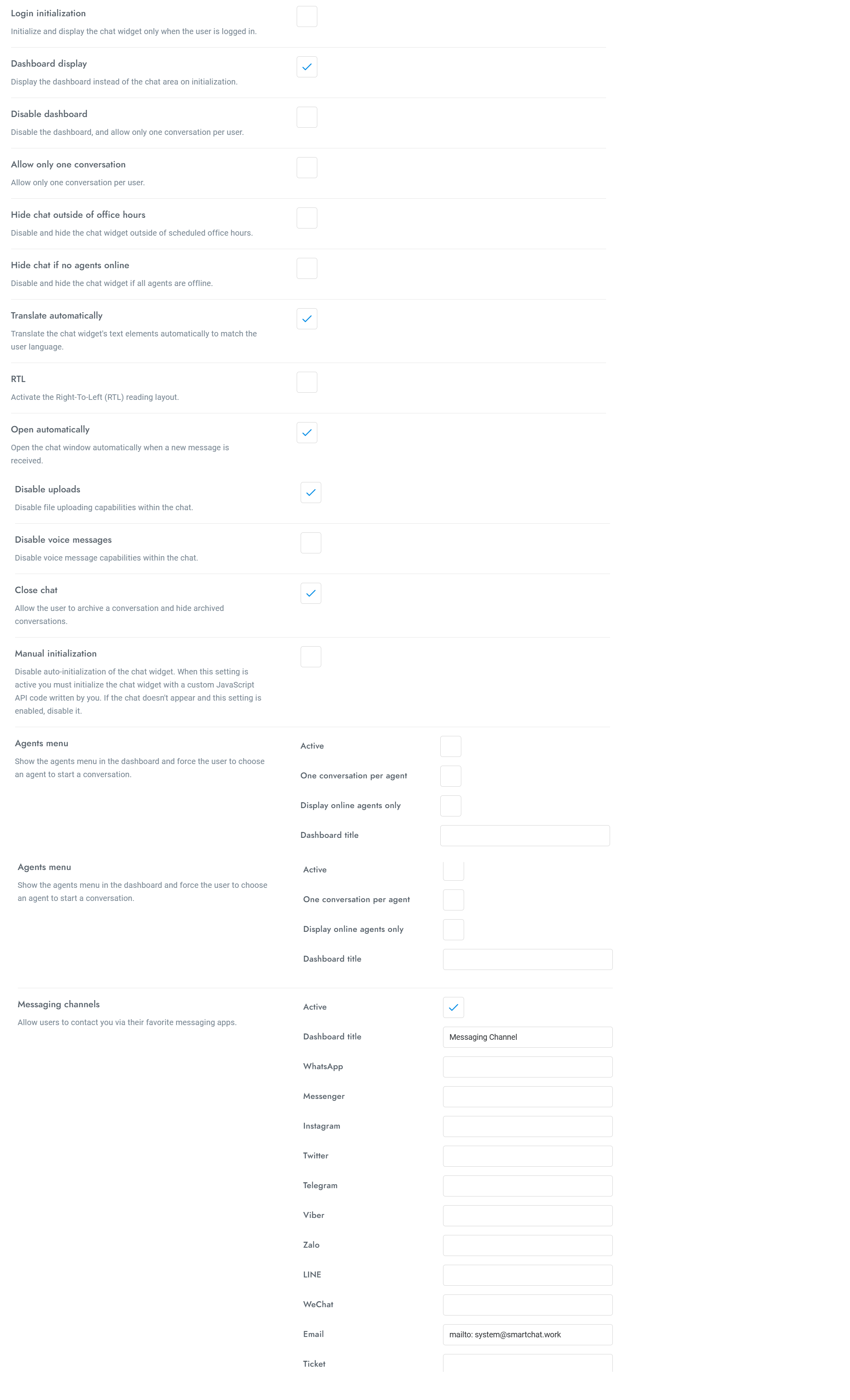
© 2024 – 2025 SmartChat.work. All rights reserved. Smart Chat is a product of RZ Conceptualize Technology. Terms Of Service | Privacy Policy