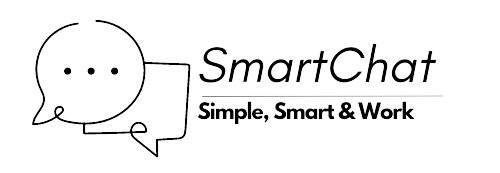Artificial Intelligence Setup
- OpenAI settings:
- API key: Integration with OpenAI’s API.
- Chatbot mode: Options for different types of inquiries the chatbot can handle.
- Model: Allows the selection of the machine learning model to use.
- Fallback message: Default message when the chatbot cannot generate an appropriate response.
- Prompt: A field where the user can input a prompt for message rewriting.
- Several options to fine-tune the chatbot’s outputs, like max tokens (length of reply), temperature (randomness), presence penalty, frequency penalty, and logit bias.
- Chatbot-specific features:
- Chatbot: Toggle to enable or disable the chatbot function.
- Omit previous messages or Enable: Whether to consider previous messages in the conversation.
- Spelling correction, Smart reply, DialogFlow spelling correction: Features that enhance interaction quality by correcting user input and providing smart replies.
- Additional tools:
- Message rewrite button, Generate user expressions: Options for message editing and dynamic user interaction.
- Multilingual training sources, Speech recognition: Options for sourcing training data and integrating speech-to-text capabilities.
- Source links, Note data scraping, Training via cron job: Tools for data sourcing, extraction, and scheduled training updates.
- Troubleshooting & extensions:
- Troubleshoot: Button for addressing issues with the chat system.
- OpenAI Assistants – Department linking: Linking different OpenAI Assistants to specific departments by ID.
- Google search functionality:
- Active: Toggle to enable searching on Google for user questions.
- Spelling correction, Search engine ID, API key, Entities: Fine-tuning search capabilities and output.
- Operational controls:
- Disable during office hours, Disable for the tickets area: Options to restrict chatbot operation during specified hours or areas.
- Human takeover functionality:
- Active, Automatic human takeover: Mechanism to hand over the conversation to a human agent if the bot fails to understand a query.
- Fields for custom messages and confirmation prompts during human takeover process.
- Bot response delay: Set a delay for the bot’s responses to simulate a more natural interaction.
- Smart Reply to user emails and text messages: Options to let the chatbot reply to emails or text messages where it knows the answer.
- Usage Limit: Restrictions to prevent abuse from users by limiting the number of messages from one device.
This system seems comprehensive, allowing for a high degree of customization to cater to varied interaction scenarios and user needs. The settings allow the chatbot’s responses and operations to be finely tuned to give users a more natural and helpful interaction with the system.
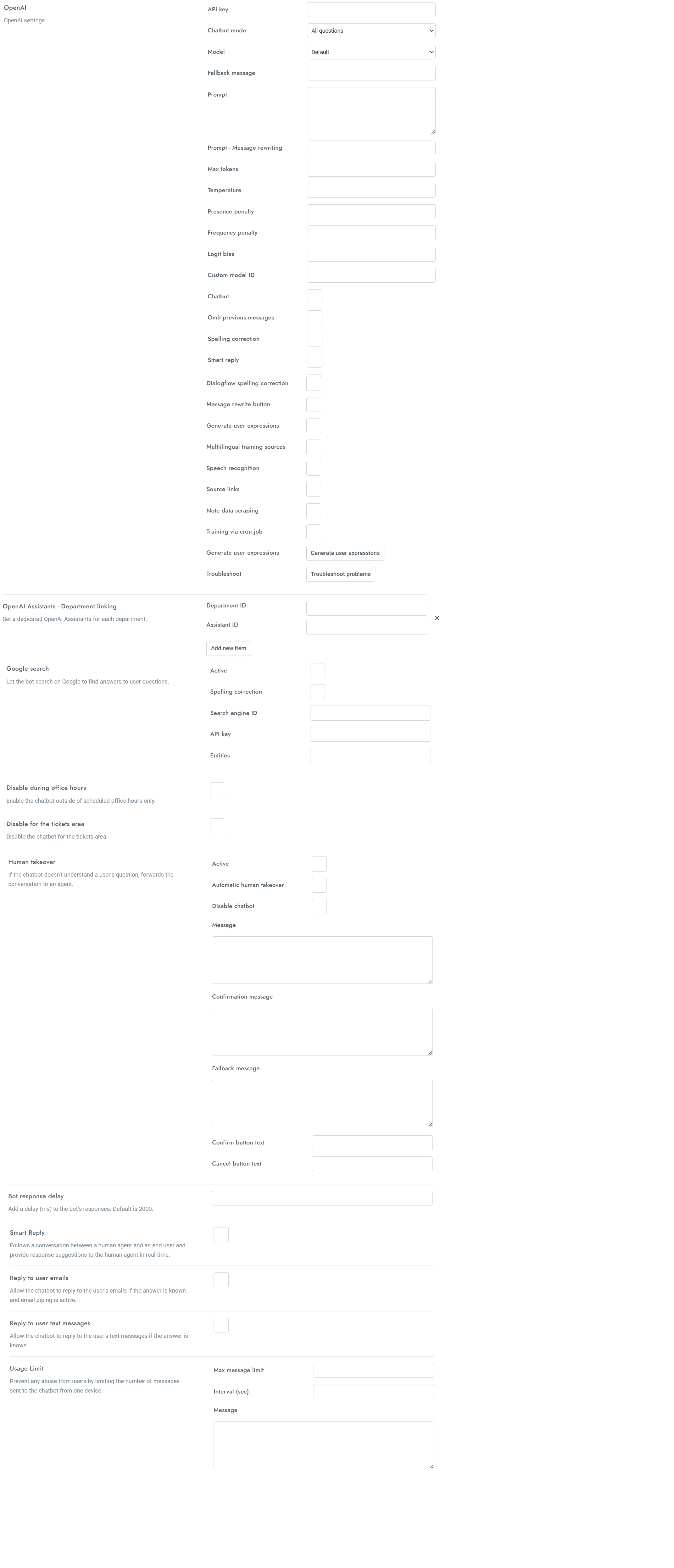
© 2024 – 2025 SmartChat.work. All rights reserved. Smart Chat is a product of RZ Conceptualize Technology. Terms Of Service | Privacy Policy