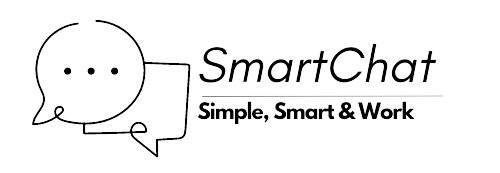Article Knowledgebase Setup
- Article Creation:
- The interface has an option to “Add new article,” allowing users to create new content.
- Fields available for creating an article include ‘Title’, ‘Content’, ‘External Link’, and ‘Parent Category’.
- Content Editing:
- The ‘Content’ field includes a rich-text editor that supports various content elements such as Text, List, Image, Heading, and Code.
- Users can format their content using these options, meaning they can add and format text, create bulleted or numbered lists, insert images, use different heading styles, and add code snippets or raw HTML.
- Organization:
- The ‘Parent Category’ dropdown suggests that articles can be organized under different categories, helping to structure the content.
- Navigation Tabs:
- The interface includes tabs for ‘Articles’, ‘Categories’, ‘Settings’, and ‘Reports’, implying that users can navigate to different aspects of article management, category organization, system settings, and review reports related to the content.
- Save Changes:
- There is a “Save changes” button present at the top right corner, indicating that any changes made to the article must be saved manually.
The interface shown in the screenshot focuses on article creation and editing with a clear and clean design, tailored for content management and organization within the platform.
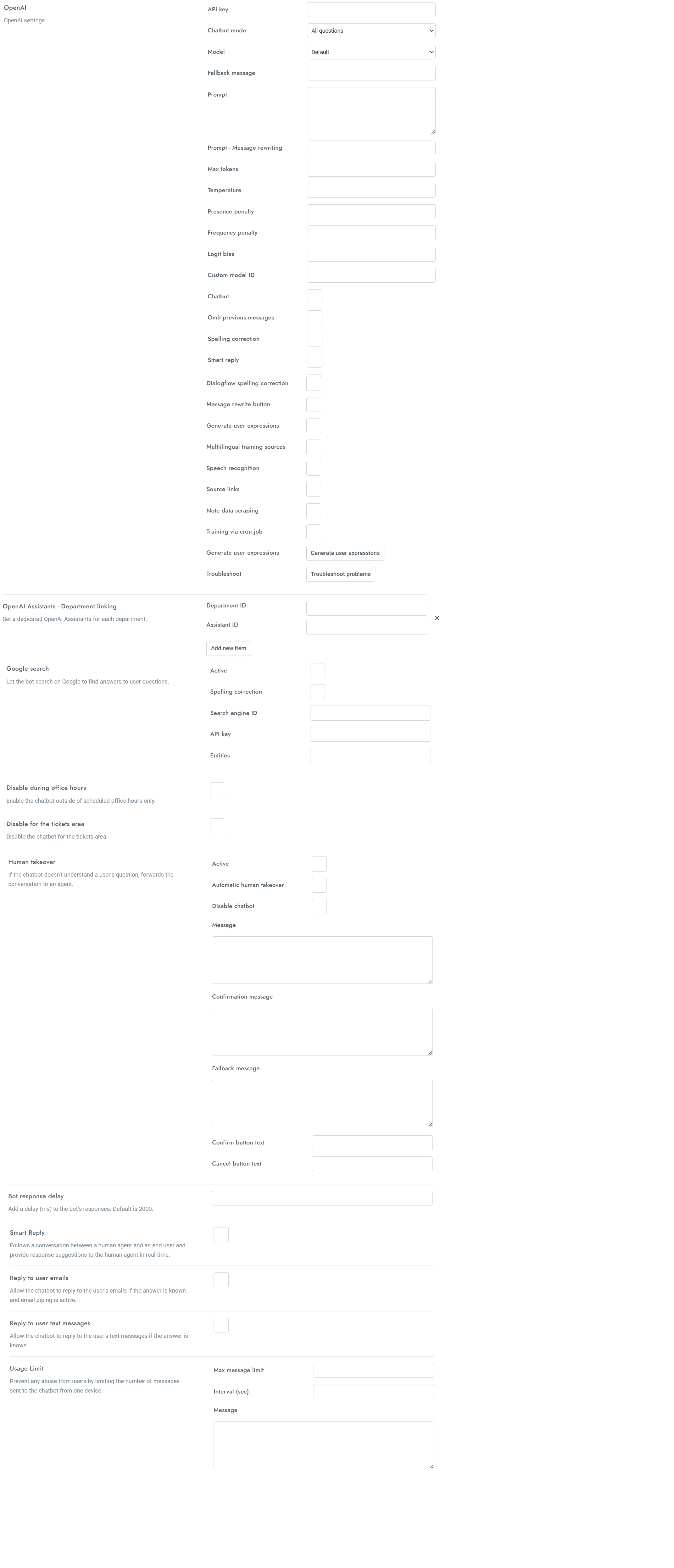
© 2024 – 2025 SmartChat.work. All rights reserved. Smart Chat is a product of RZ Conceptualize Technology. Terms Of Service | Privacy Policy